Storage Space
Looking for help with managing the storage space in your Dropbox account? Talk to the Dropbox Community and get advice from members.
- Dropbox Community
- :
- Ask the Community
- :
- Storage Space
- :
- Over qouta and no idea why-or how
- Subscribe to RSS Feed
- Mark Topic as New
- Mark Topic as Read
- Float this Topic for Current User
- Bookmark
- Subscribe
- Mute
- Printer Friendly Page
Over qouta and no idea why-or how
- Labels:
-
Storage space
- Mark as New
- Bookmark
- Subscribe
- Mute
- Subscribe to RSS Feed
- Permalink
- Report Inappropriate Content
I have attached a screen shot of my clients DB. it indicates she has 32Gigs of data yet there are no files or folders in it. I have deleted the trash permanently. As you can see there are just two files., A DB link and a DB welcome file.
Same on the PC although the PC is not syncing due to the over quota limit.
What the heck do we do to get DB to show we are not using 32 Gigs of data, and how the heck could that amount of storage even be used when it is a free 2GB account?
Thank you, Mike Ruth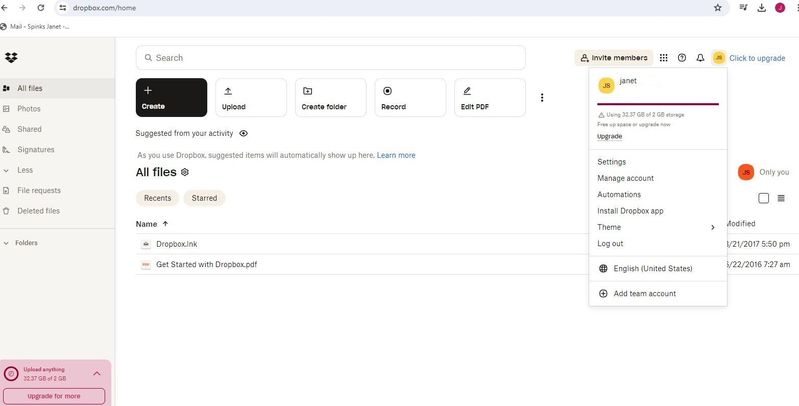
- Labels:
-
Storage space
- 1 Likes
- 4 Replies
- 298 Views
- MikeRuth
- /t5/Storage-Space/Over-qouta-and-no-idea-why-or-how/td-p/760303
Accepted Solutions
- Mark as New
- Bookmark
- Subscribe
- Mute
- Subscribe to RSS Feed
- Permalink
- Report Inappropriate Content
Hi @MikeRuth, thanks for posting today!
It's likely that they have used up their quota on a backup, which can be viewed on this page.
Could you let me know if this is the case for their account?
Jay
Community Moderator @ Dropbox
dropbox.com/support
![]() Did this post help you? If so, give it a Like below to let us know.
Did this post help you? If so, give it a Like below to let us know.![]() Need help with something else? Ask me a question!
Need help with something else? Ask me a question!![]() Find Tips & Tricks Discover more ways to use Dropbox here!
Find Tips & Tricks Discover more ways to use Dropbox here!![]() Interested in Community Groups? Click here to join!
Interested in Community Groups? Click here to join!
- Mark as New
- Bookmark
- Subscribe
- Mute
- Subscribe to RSS Feed
- Permalink
- Report Inappropriate Content
Hi @MikeRuth, thanks for posting today!
It's likely that they have used up their quota on a backup, which can be viewed on this page.
Could you let me know if this is the case for their account?
Jay
Community Moderator @ Dropbox
dropbox.com/support
![]() Did this post help you? If so, give it a Like below to let us know.
Did this post help you? If so, give it a Like below to let us know.![]() Need help with something else? Ask me a question!
Need help with something else? Ask me a question!![]() Find Tips & Tricks Discover more ways to use Dropbox here!
Find Tips & Tricks Discover more ways to use Dropbox here!![]() Interested in Community Groups? Click here to join!
Interested in Community Groups? Click here to join!
- Mark as New
- Bookmark
- Subscribe
- Mute
- Subscribe to RSS Feed
- Permalink
- Report Inappropriate Content
Yup that is exactly what happened. Two things I question, I didn't see a link in the app to the backup and the most important question, how the heck does this happen when in fact a free account is only allowed 2Gb of storage.
Irregardless we are back in business with the account cleaned up, thank you.
- Mark as New
- Bookmark
- Subscribe
- Mute
- Subscribe to RSS Feed
- Permalink
- Report Inappropriate Content
The app wouldn't direct you to the backup, as it's only visible from the site.
Regarding your second question, when you setup a backup, the app tries to backup the selected folders, regardless if your account has the quota for them. Once it reaches the limit, it'll generate the message about quota.
Jay
Community Moderator @ Dropbox
dropbox.com/support
![]() Did this post help you? If so, give it a Like below to let us know.
Did this post help you? If so, give it a Like below to let us know.![]() Need help with something else? Ask me a question!
Need help with something else? Ask me a question!![]() Find Tips & Tricks Discover more ways to use Dropbox here!
Find Tips & Tricks Discover more ways to use Dropbox here!![]() Interested in Community Groups? Click here to join!
Interested in Community Groups? Click here to join!
- Mark as New
- Bookmark
- Subscribe
- Mute
- Subscribe to RSS Feed
- Permalink
- Report Inappropriate Content
Thank you but I do trust that you saw in my post it was 32 GB. Does not make sense to me that the program would allow a backup if it's more than 2GB on a free account.
I actually do have a thought it's a monetary ploy in their marketing.
Hi there!
If you need more help you can view your support options (expected response time for a ticket is 24 hours), or contact us on X or Facebook.
For more info on available support options for your Dropbox plan, see this article.
If you found the answer to your question in this Community thread, please 'like' the post to say thanks and to let us know it was useful!
